Stand Out
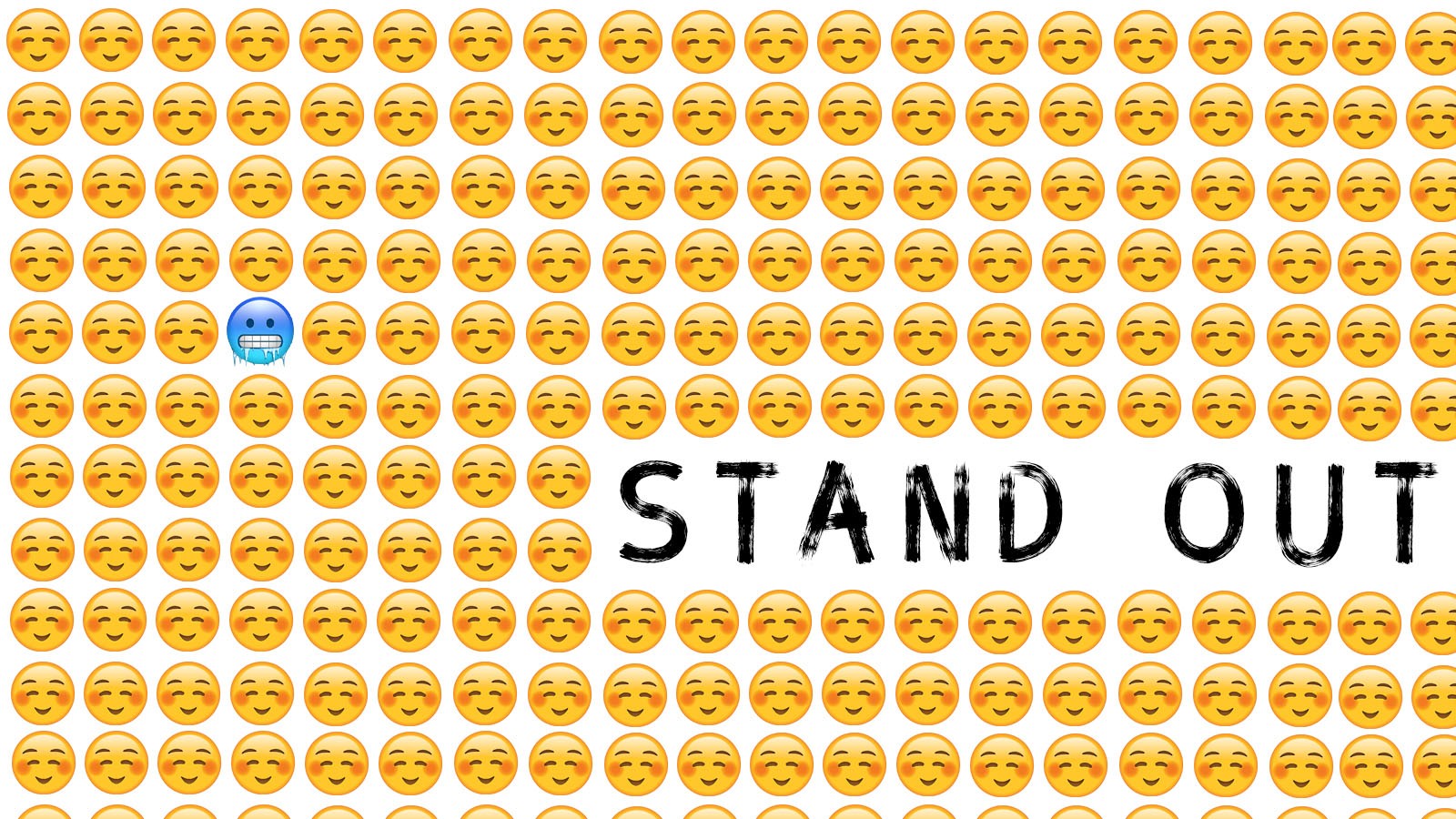


Description:
Do you like to stand out or blend in with the crowd? In this game, you will need to be able to see what stands out faster than your opponent.
What To Get:
- DOWNLOAD SLIDES. Make sure to download all the slides needed for the game.
What To Prep:
- PREPARE SLIDES. Load all the slides into your presentation software.
How To Play:
- CHOOSE CONTESTANTS. Choose two to four contestants to play.
- STAND OUT. Each round, you will show a question slide, and the first contestant to point out what stands out wins a point! The contestant with the most points at the end of the game wins!
- ELEMENTARY HACK: Split all the kids into multiple teams. Consider splitting older elementary kids among younger kids. Allow teams to work together to come up with a collective answer.
Pro Tips:
- GROW SERIES: Lost and Found
Creators:
Tyler Grant
Get More Games.

We know it’s hard to find (or create) quality youth group games, which is why we decided to put together the most incredible library of games we possibly could! The Grow Games and Icebreakers App has a library of more than 500+ games, and it’s always growing! There are team games, party games, screen games, team games, outdoor games, and indoor group games for youth ministry. All the games you could ever want, basically.
This app is built for kids and youth ministry. All of our games are created by church leaders and ministry-tested!
Plus, the games are fully customizable. Every game comes with graphics, instructions, and a place for you to add your notes, photos, videos, game categories, and game ratings. You can even submit your own original games if you have some you’re proud of!
The app also comes with handy tools you might want to use during a game (or a sermon) like scoreboards, clocks, a prize wheel, polling capabilities, and a random name chooser.
![]() GROW CURRICULUM
GROW CURRICULUM![]()
Curriculum For Every Age Group.
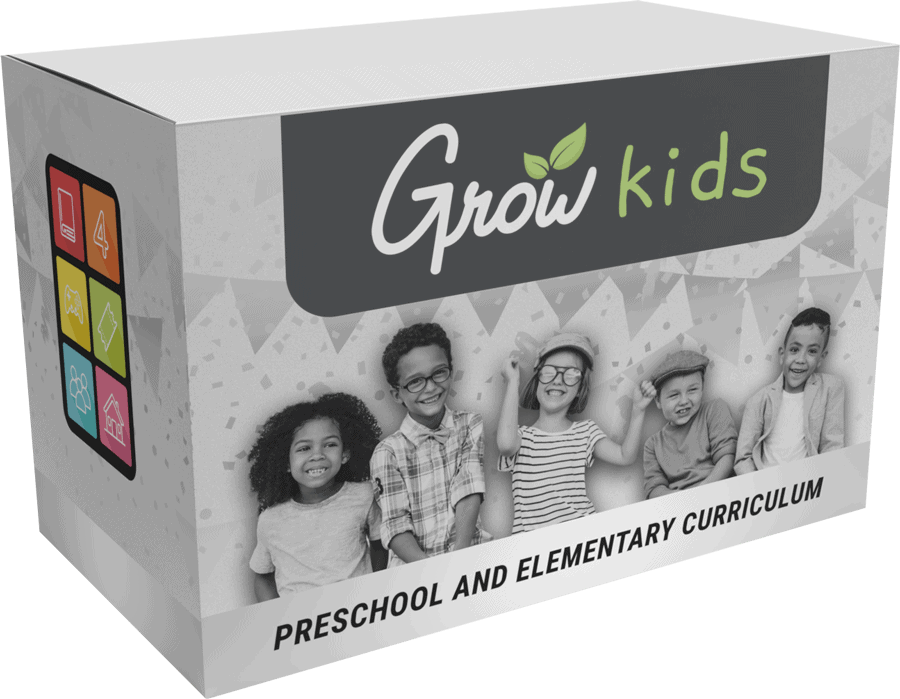
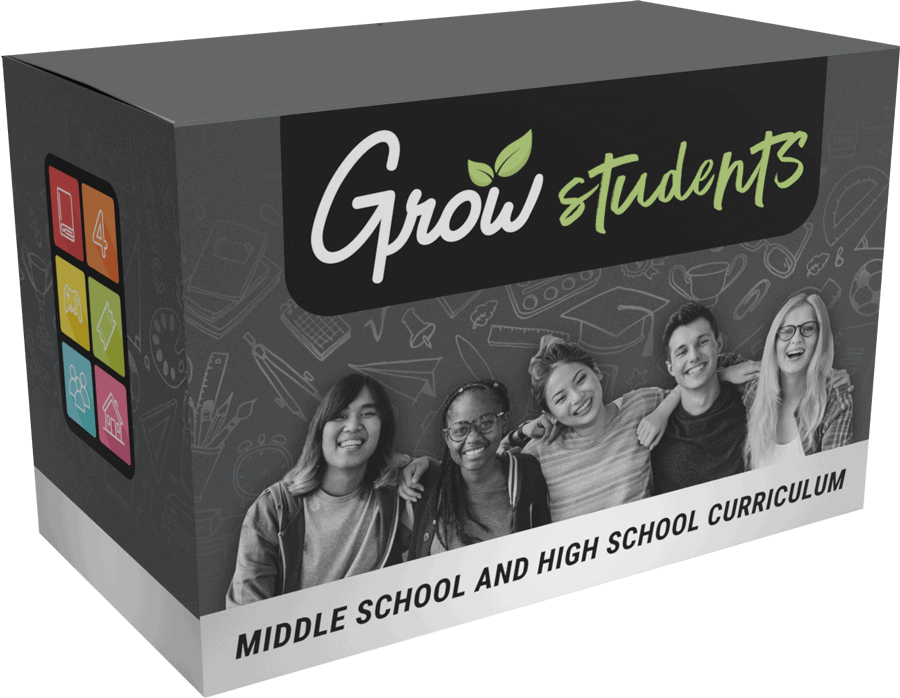












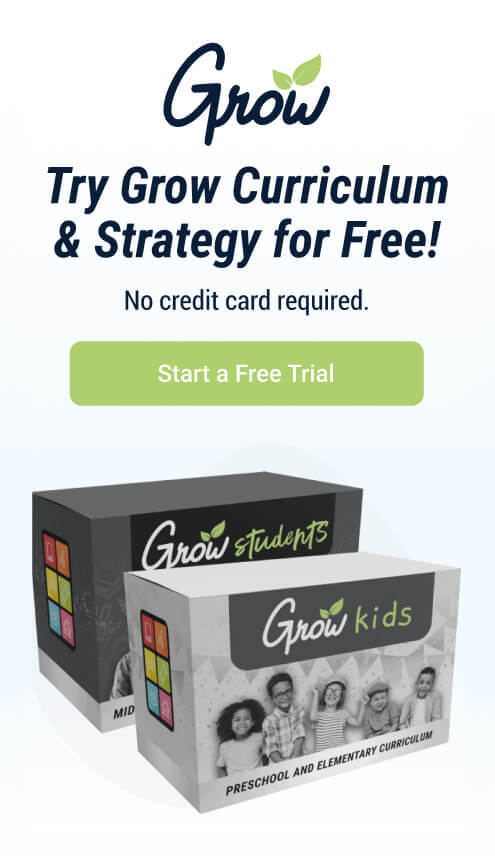


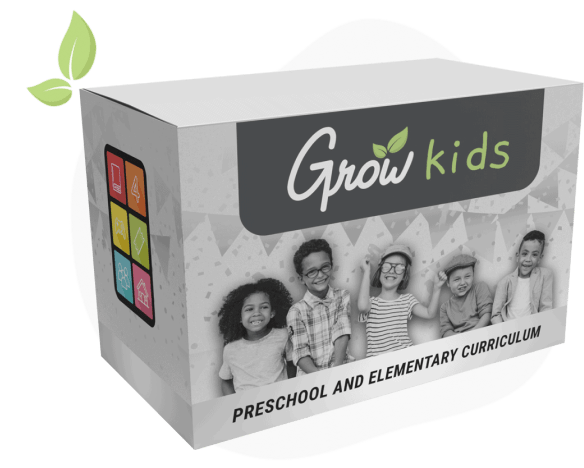

In this post, here’s what we’ll cover: